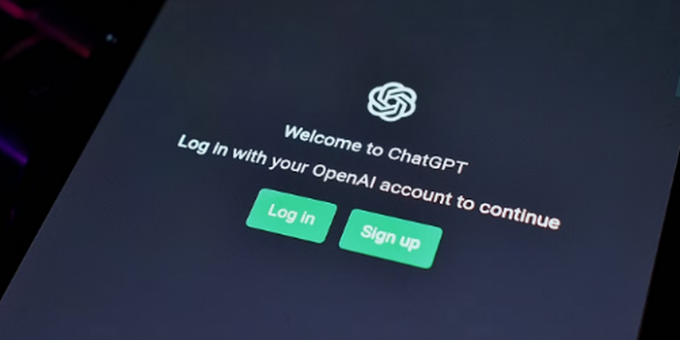
ChatGPT is a powerful AI tool, but like any technology, it can sometimes produce errors or unexpected behavior. Below are seven common issues users encounter and how to resolve them.
1. ChatGPT Not Responding or Freezing
Error:
The chatbot stops generating responses mid-conversation.
The interface freezes or becomes unresponsive.
Possible Causes:
High server load or maintenance.
Poor internet connection.
Browser or app glitches.
Solutions:
✅ Refresh the page or restart the app.
✅ Check OpenAI’s status page (status.openai.com) for outages.
✅ Switch browsers (Chrome, Firefox, or Edge often work best).
✅ Clear cache/cookies if the issue persists.
2. ChatGPT Giving Incorrect or Outdated Information
Error:
The AI provides factually wrong answers.
It references outdated data (e.g., events before its knowledge cutoff).
Possible Causes:
ChatGPT’s training data has a cutoff (e.g., GPT-4 Turbo’s knowledge ends in mid-2023).
Hallucinations (AI making up plausible but false answers).
Solutions:
✅ Verify information from trusted sources like Google, Wikipedia, or official reports.
✅ Ask ChatGPT to double-check (“Are you sure about this?”).
✅ Use the Browse with Bing feature (if available) for real-time data.
3. ChatGPT Repeating Itself or Getting Stuck in a Loop
Error:
The AI keeps generating the same response.
It gets stuck on a topic and won’t move forward.
Possible Causes:
Overly vague or repetitive prompts.
Context window limitations.
Solutions:
✅ Rephrase your question to be more specific.
✅ Reset the conversation or start a new chat.
✅ Use the “Stop Generating” button and try a different approach.
4. ChatGPT Refusing to Answer (Overly Cautious Responses)
Error:
The AI says, “I can’t answer that” or “This goes against my guidelines.”
It avoids controversial or sensitive topics.
Possible Causes:
OpenAI’s content moderation policies.
Misinterpretation of the prompt as harmful.
Solutions:
✅ Rephrase the question neutrally (e.g., instead of “How to hack?” ask “What are cybersecurity best practices?”).
✅ Use hypothetical framing (“If someone wanted to… what would be the ethical considerations?”).
✅ Try Custom Instructions to adjust response style.
5. ChatGPT Losing Context in Long Conversations
Error:
The AI forgets earlier parts of the chat.
Responses become less relevant over time.
Possible Causes:
Token limits (ChatGPT has a memory cap).
Too many topics in one chat.
Solutions:
✅ Summarize key points occasionally to reinforce context.
✅ Start a new chat if the discussion becomes too lengthy.
✅ Use GPT-4 Turbo (if available), which has a larger context window.
6. ChatGPT Generating Gibberish or Nonsense
Error:
The AI produces random words or incoherent sentences.
Responses seem corrupted or glitchy.
Possible Causes:
Server-side bugs.
Overloaded prompts (too many complex instructions at once).
Solutions:
✅ Simplify your prompt (break it into smaller steps).
✅ Regenerate the response (click the circular arrow button).
✅ Check for unusual symbols in your input that might confuse the AI.
7. ChatGPT Not Following Instructions Properly
Error:
The AI ignores formatting requests (e.g., bullet points, tables).
It doesn’t stick to the desired tone (e.g., formal vs. casual).
Possible Causes:
Ambiguous phrasing.
Overloading the prompt with too many rules.
Solutions:
✅ Be explicit (e.g., “Respond in a professional tone with bullet points.”).
✅ Use Custom Instructions to set default preferences.
✅ Provide examples of the desired format.
Final Tips for Better ChatGPT Performance
✔ Use clear, specific prompts.
✔ Break complex tasks into smaller steps.
✔ Check for updates/new features (e.g., GPT-4 Turbo).
✔ Report persistent bugs to OpenAI support.
By understanding these common errors and their fixes, you can optimize your ChatGPT experience and get more reliable results.